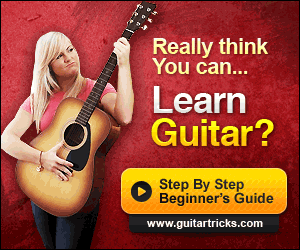Multi-effects pedals are always fun, and today’s incarnation has more than the usual auditory offerings for all of us to enjoy. The Cooper FX Arcades Delay Reverb LOFI Pitch Multi-Effect uses a different digital card to conjure up press for each of these genres, giving you access to EIGHT programs per card. As far as our usual demos go, we couldn’t justify trying to cram 32 different sounds into just ONE DEMO, so we did FOUR. We’ll give you a rundown of how it works, and the differing options per card, then it’s up to you guys to check out the videos and have a listen to these incredible programs for yourself. Buckle up, strap in, hang tight…and we’re off!
Each of the programs features 2 pages of controllable parameters. The first page always gives you Dry Blend, Wet Blend, Tone and Clock (system operating frequency). The second pages are different for each program on each card – if you’re curious, here they all are:
DELAY:
1. Digitl – digital delay with two types of modulation: chorus and vibrato
a. Time – delay time, tap tempo available
b. Fbk – feedback level, when turned fully CW, the feedback loop is frozen
c. MDpt – modulation depth. At noon, there is no modulation. Turn counter clockwise, and the depth of vibrato modulation is increased. Turn clockwise, and the depth of the chorus modulation is increased
d. MSpd – modulation speed
2. Revrse – reverse delay with pitch/playback speed and direction control
a. Time – delay time, tap tempo available
b. Fbk – feedback level, when turned fully CW, the feedback loop is frozen
c. RPit – speed and pitch of the reverse delay
d. Dir – blend between the reverse/ pitch shifted signal and a standard forward delay
3. Analog – emulation of analog delay with modulation and a unique fidelity control
a. Time – delay time, tap tempo available
b. Fbk – feedback level, does not freeze when at maximum, allowing for classic feedback swells
c. Spil – simulates the bucket brigade loss, or ‘spill’. Increasing this control will add more filtering, noise, and saturation to the delayed signal
d. Mod – modulation on the delay signal
4. Tape – emulation of tape delay, accentuating the high and low frequency loss on tape delays
a. Time – delay time, tap tempo available
b. Fbk – feedback level, does not freeze when at maximum
c. Age – amount of filtering on the delay signal
d. W+F – wow and flutter modulation, as well as lag placed on delay signal
5. Grains – granular delay
a. Size – grain size
b. Fbk – feedback level, when turned fully CW, the feedback loop is frozen
c. Pos – position of the grain you hear within the delay buffer
d. Rand – randomize POS control
6. Pitch – delay with ascending or descending pitch shifting in the feedback loop
a. Time – delay time, tap tempo available
b. Fbk – feedback level, does not freeze when at maximum
c. Pit – selects the quantized interval of the pitch shifting
d. Det – sets the amount of pitch shifting happening, from none when CCW to the full interval (set by Pit) when positioned fully CW
7. Multi – dual tap delays whose times are synced to the golden ratio ~1.62, with random modulation
a. Time – delay time, tap tempo can be applied to the primary tap (Bal fully CCW)
b. Fbk – feedback level, when turned fully CW, the feedback loop is frozen
c. Mod – At noon, there is no modulation. CCW, and the depth of the random vibrato modulation is increased. CW, and the depth of the random chorus is increased
d. Bal – blend between the two delay taps, CCW isolates the primary tap, CW isolates the secondary tap and in between will yield different proportions of both
8. EnHold – envelope hold delay, freezes audio when an envelope detector is triggered by incoming audio.
a. Time – delay time, tap tempo available
b. Sen – sensitivity of envelope detector
c. PSpd – speed of octave modulation
d. PDpt – depth of octave modulation
REVERB:
1. ModPit – modulated reverb with blend-able octave up or octave down
a. Dcy – decay, when fully CW, the reverb loop is frozen and no audio can enter
b. Pit – at noon, there is no pitch shifting. CW blends in an upper octave, and CCW blends in a lower octave
c. Dpth – depth of modulation, at noon there is no modulation. Turn CCW to introduce vibrato modulation, and CW to introduce chorus modulation
d. Spd – speed of modulation
2. VHS – random warble, hiss, and filtering give this reverb a low fidelity VHS vibe
a. Dcy – decay, when fully CW, the reverb loop is frozen and no audio can enter
b. LPF – low pass filter cutoff frequency
c. Span – depth of random modulation
d. Hiss – amount of crackly hiss that is audible
3. Shim – shimmer reverb with selectable pitch interval
a. Dcy – reverb decay, does NOT freeze when fully CW
b. Pit – pitch interval selection, from CCW to CW: -Oct, -5th, detune down, detune up, +5th, +oct
c. Shim – amount of pitch shifting applied to reverb
d. Damp – filter to cut high frequencies introduced by the pitch shifting, tames out reverb tails
4. EnHold – freezes a reverb loop based on the signal triggering and envelope detector
a. Sens – sensitivity of envelope detector
b. Diff – diffusion of reverb. Smears the reverb from individual taps, to smooth washed out reverb
c. Spd – speed of octave modulation
d. Dpth – depth of octave modulation
5. Multi – multi tap reverb with random drop function
a. Dcy – decay, when fully CW, the reverb loop is frozen and no audio can enter
b. Diff – diffusion of reverb. Smears the reverb from individual taps, to smooth washed out reverb
c. Drop – randomly mutes a portion of the reverb loop
d. Taps – number of reverb delay taps heard. CCW is only one individual tap, and CW will be four
6. Flange – flange verb
a. Dcy – decay, when fully CW, the reverb loop is frozen and no audio can enter
b. Spd – flanger speed
c. Dpth – flanger depth
d. Res – resonance or feedback of the flanged signal
7. Grnule – reverb with a granular effect applied to the trail
a. Dcy – decay, when fully CW, the reverb loop is frozen and no audio can enter
b. Txt – adjusts reverb from granular taps to a washed out smeared sound
c. Size – size of the grain
d. Shuff – randomly shuffle around the grains that make up the reverbs trail
8. Arp – Arpeggiated reverb
a. Spd – speed of pitch arpeggiation, tap tempo available
b. Dcy – decay, when fully CW, the reverb loop is frozen and no audio can enter
c. Int – pitch interval
d. PMix – level of the arpeggiated reverb trail
LOFI:
1. VHS – tape/vhs emulation with pitch modulation and bandwidth reduction
a. Wow – random slower modulation
b. Flut – random faster crinkly modulation
c. LPF – low pass filter cutoff frequency
d. HPF – high pass filter cutoff frequency
2. Vinyl – emulates the sound of an old vinyl, with bitch bends, filtering, crackly static, and hiss
a. RPM – rate of the vinyl’s modulation
b. Dpth – depth of the warping on the vinyl
c. Age – adjusts the amount of filtering and saturation
d. Nois – introduces static hiss and crackling pops
3. Crusher – aggressive filtered and crushed square wave/synthy voice
a. Sen – sensitivity of envelope filter
b. Det – detunes secondary voice
c. Sub – level of the third sub octave voice
d. Res – resonance of envelope filter – can get really loud and aggressive
4. Delay – low fidelity delay with sample rate reduction and random modulation
a. Time – delay time, tap tempo available
b. Fbk – feedback level
c. SRte – sample rate of delay, counter-clockwise is very lo-fi
d. Flut – random flutter modulation amount
5. Reverb – warbly dusty sounding reverb with less than optimal reverberation smearing
a. Dcy – decay of reverb
b. Mod – amount of warble modulation
c. Nois – amount of hiss in the reverb signal
d. LPF – low pass filter cutoff frequency
6. RngMod – ring modulator with ability to randomize frequency
a. Freq – frequency of the ring modulator
b. Fine – fine tune the frequency of the ring modulator
c. Rand – probability of the Freq control to be randomized
d. Rspd – speed of the randomizer
7. BitVrb – reverb with digital sample rate reduction applied to the trails
a. Dcy – when fully CW, the reverb loop is frozen
b. Diff – diffusion of reverb taps, adjustable from discrete delay like taps, to smeared washy reverb
c. Digi – sample rate of reverb tail
d. Amnt – blend between normal reverb and the digitized crushed signal
8. Synth – samples a chuck of your sound and re imagines it as a synth like voice
a. Sen – sensitivity of the envelope triggered sampler
b. Crsh – amount of digital distortion/crushing applied to synth voice
c. Filt – filter cutoff frequency
d. Atk – attack, or time for the envelope filter tor each its max frequency
PITCH:
1. Dual – two voiced classic pitch shifter
a. Pit – the action of this patch, CCW is no pitch shifting, CW is max pitch shifting
b. IntA – interval of primary pitch shifter, from tape stop to octave up
c. IntB – interval of secondary pitch shifter
d. VolB – volume of secondary pitch shifter
2. EnvGld – hard playing vs soft playing will cause the audio to change pitch
a. Sen – sets how hard you have to play to trigger pitch jump
b. P-1 – selects the pitch the signal will be when you play SOFT, quantized to semitones from -15 to +16 semitones
c. P-2 – selects the pitch the signal will be when you play HARD, quantized to semitones from -15 to +16 semitones
d. Port – smooths out the transitions between the pitch jumps, portamento like effect
3. Arppeg – two-step arpeggiator
a. Spd – sets how hard you have to play to trigger pitch jump, tap tempo available
b. P-1 – selects the pitch of first step, quantized to semitones from -15 to +16 semitones
c. P-2 – selects the pitch of second step, quantized to semitones from -15 to +16 semitones
d. Port – adds a portamento effect to the arpeggiation
4. ArpFrz – dual freezing delay buffers with pitch shifting, bouncing around from +1 to -1 octave
a. Spd – speed of pitch arpeggiation
b. Oct+ – volume of the upper octave , turn fully CW to mut this step
c. Oct- – volume of the lower octave, turn fully CW to mute this step
d. Frz – turn past the halfway point to freeze the signal
5. Organ – simulates an organ soaked in the reverb of a cavernous cathedral
a. Oct+ – blends in an upper octave
b. Oct- – blends in a lower octave
c. Rvrb – reverb amount, turn fully CW to freeze the signal, creating an organ drone to play over
d. Vibr – vibrato applied to organ
6. Grains – plays back a chunk of audio, or grain, at a faster or slower speed to create a unique style of pitch shifting
a. Size – size of the grain to be sped up or slowed down
b. Frz – non-additive feedback loop, locks whatever is in delay buffer when fully CW
c. Pit – pitch/speed of grain
d. Fbk – additive feedback for ascending/cascading feedback shimmering
7. Glass – reversed reverb with pitch shifting
a. Dcy – decay, when turned fully CW the reverb loop is locked
b. Pit – pitch/ speed of reverb
c. Slce – slice size that is reversed
d. Prom – prominence of pitch shifter, sets how aggressive the regenerated pitch signal is
8. Crystl – dual reverse delays with individual playback speed/pitch control
a. Bal – blend or balance between the two individual pitch voices
b. P-1 – pitch of the first voice
c. P-2 – pitch of secondary voice
d. Fbk – feedback/regeneration of pitch shifters
(-whew-)
If all this info is too much, TOO BAD, THERE’S MORE!! You can assign any of the parameters to an external expression pedal if you’d like, as well as the Left Footswitch. Here, you can pre-set the values for all 8 parameters in advance, and when you click the AUX/TAP switch, all the values will be changed to the preset ones, creating wild, unpredictable sound swaps in an instant. You can create and save presets, quantize the clock control and even tap into some MIDI capabilities. The on-screen menu is easy to navigate, if not all that easy to see from a distance, and there is unfortunately no Stereo Out option, but those are small prices to pay for all of the other features packed into the Arcades.
Created in the same vein as the Console Multi-Effect from ELTA Music, the Cooper FX Arcades Delay Reverb LOFI Pitch is a pedal with seemingly endless sonic possibilities. Some of the sounds this unit produces are absolutely incredible; some of them you couldn’t use in a million years….or maybe you could, it’s all a matter of taste! We love the experimental nature of effects like this, especially when they’re done as well as this one is. Cheers to Tom and the Cooper FX team on a creative, innovative and sonically brilliant piece of gear. Head over to their site to try and snag one (if they’re not still sold out), and open up thousands of new musical worlds to explore and marvel at. And don’t forget to set aside about an hour to watch these demos we’ve created: they’re long, but we didn’t want to skimp or leave anything out, so grab those headphones and enjoy the ride!
GET EXCLUSIVE UPDATES, CONTEST INFO, SEE OUR LATEST DEMO VIDEOS AND MORE: