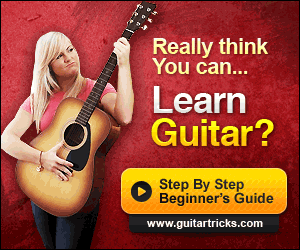Innovation is at the forefront for all of the effects pedals coming out from Chase Bliss Audio, and has been since they began. We’re going to dive right in to their latest tasty concoction, a 2-channel micro looper, delay and reverb pedal that breaks all the boundaries that they’ve already broken, and then some more. A collaborative effect with the crews from Drolo FX and Old Blood Noise Endeavors, MOOD is really gonna reshape the way you approach playing any instrument…
The Wet channel, created by Old Blood Noise Endeavors, features 3 modes: Reverb, Delay and Slip. The Reverb mode is a cluster of smearable delay taps, which lead to a vast blanket of atmospheric bliss. Here, Time adjusts all t=of the delay taps, while Modify goes from clean repeats to washed-out reverb sounds. Delay is a looping delay mode, and interacts specifically with the Clock knob, which is a global control for the recording and playback of each channel. The Delay mode is extremely playful, allowing for gorgeous harmony creation, differing loop layers and a wide range of feedback options. Time sets the delay time here, with Modify controlling the loop feedback. Slip mode, meanwhile, is a buffer with an adjustable playback head, going from half speed to double speed, backwards or forwards, with Time setting the buffer’s length and Modify controlling the playback speed and direction.
The Loop channel of M O O D, created by Drolo FX, is an always-listening micro looper, which means it continuously records even in a bypassed state. The last phrase you’ve played will begin looping once you engage this mode, with the Length and Modify knobs controlling those algorithms. Again, there a3 modes here: Env is up first, and it allows you to dynamically interrupt your loop, leading to the creation of momentary stutters, time-stretching, frozen notes and more. Here, Length goes from short phrases to microscopic grains, while modify sets the envelope detector’s sensitivity. The Tape mode lets you adjust the speed and direction of your loop, slicing it into grains to swell in and out or dissolve into bits. Modify sets the speed/direction of the loop with differing options from CCW to CW (rev 4x, rev 2x, rev 1x, rev 0.5x, fwd 0.5x, fwd 1x, fwd 2x and fwd 4x).
The Stretch mode is an interesting one as well, as it time-stretches the loop – Length determines the amount of the loop that will be stretched, and Modify sets the actual stretching amount, increasing as you turn from left to right. The Mix knob mixes your wet and dry signals (when there are no dip switches assigned for ramping), which brings us back to the Clock knob. Each sample rate setting is half the value of the clock, with options being 64k = .5s, 48k = .75s, 32k = 1s, 24k = 1.5s, 16k = 2s, 12k = 3s, 8k = 4s, 6k = 6s, 4k = 8s, 3k = 12s and 2k = 16s. The In | In + Loop | Loop toggle switch is only in use when both channels are active, and determines what gets processed by the Wet channel. A preset switch at the bottom lets you save two of your favorite settings to be recalled instantly as well.
As with all Chase Bliss pedals, there’s a plethora of dip switches on the top panel to further the tweakability of MOOD, as well as an Exp/CV jack and MIDI control via the Chase Bliss Midibox. You can also hold down the Loop bypass switch to create recorded passages on the fly, which will then be added into the loop upon its release. Specifically designed to be a playful effect, ripe with experimental qualities and exploratory collaborations, MOOD sets the new standard for combination effects, granular looper delay pedals and how to make the most out of an enclosure that will truly fit on any pedalboard. Kudos to Joel and all the crews at Chase Bliss, Drolo FX and Old Blood Noise Endeavors for a wonderfully weird, innovative and downright fun pedal to create and nurture new musical ideas with – if you’re in the MOOD for something a little (or a lot) off the beaten effects pedal path, give this guy a go (and be sure to check out our demo below to hear it in action)!
Check out our demo for the MOOD MKII Instant Ambience as well:
GET EXCLUSIVE UPDATES, CONTEST INFO, SEE OUR LATEST DEMO VIDEOS AND MORE: