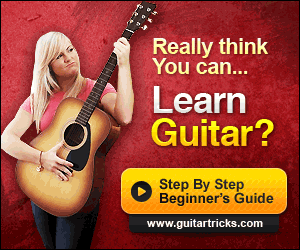The effects that have previously come from Dr. Scientist have always had a little bit of a learning curve, so we expected the same when today’s pedal arrived….but WOW! The Atmosphere Reverb is an absolute sonic mammoth, covering the bases of just about every single reverb mode, sound and option you could want, with a couple of other things thrown in for good measure. It even has a colorful display screen, MIDI and the ability to choose from different bypass screens, too. Lots to cover here, let’s jump in!
When you start it up, The Atmosphere looks like a straight-up video game. A set of sidebar markers (BYP, LFO, EXP and MIDI) let you know which features in each reverb patch are active, and large letters clearly let you know which patch you’re currently in. There are 16 different patches available, each coming with a standard preset that is accessed by pressing in the Patch Selector button (you can change the parameters and hold this button down to save a new preset as well). The patches available are Spring, Hall, Octave, Rotary, Plate, Smear, Vibro, Gated, Swell, Filter, Mod FX, React, Aether, Room, Alias and Pitch (see our extra-long demo below to witness them all in action).
Up top, the Mix knob goes from 100% Dry to 100% Wet, easily allowing you to craft the perfect soundscape. The Volume knob sets the output level of the blended signal, and the Tone control boosts or cuts the higher frequencies (affecting the wet signal ONLY). Res adjusts the System Resolution, which is the sample rate of the digital effects engine. As you turn it down, the lofi reverb becomes slower, longer and grainier, for a wide range of sounds to play with.
Decay sets the reverb decay time, while CTRL1 and CTRL2 control different parameters depending on which patch you’re in. The screen updates with each patch to show you what each knob will control, and the on-screen numbers move and change color in accordance with how the controls are mapped in each patch or preset. The Expression/CV jack on the side lets you plug in an expression pedal (TRS) or Control Voltage (TS; responding to 0-5VDC signals), for more control and structure over the reverb tones.
There’s an internal LFO system in place inside The Atmosphere as well, featuring a powerful low frequency oscillator which is assignable to the Vol, Mix, Res, Decay, CTRL1 and CTRL2 parameters. Use the Main Menu screen to access the LFO mapping box, where you can set the Rate, Depth and Waveform (choose from Sine, Ramp, Saw, Triangle, Square, Step, Sample & Hold or Random) by either using the Patch knob or via MIDI. Speaking of MIDI, every function of The Atmosphere is accessible by MIDI, with a CC number for everything, allowing for even more control over your pedal.
As far as the actual SOUNDS this effect produces, they are vast and impressive, covering a huge spectrum of auditory sensations that are just waiting to be unlocked from within this somehow extremely pedalboard-friendly enclosure (how they packed all of this into something this size, we’ll never know). Featuring True or Trails bypass options, you can even select from 10 different Bypass screens, each with their own comedic style, for yet another fun option for a super-fun pedal. Cheers to the Dr. Scientist crew – you can absolutely tell how hard they worked, how many hours went into this pedal and how dedicated they were to making an incredible reverb machine, and it completely paid off. Our demo below is longer than usual, but it was needed for a pedal this expansive, so please set aside time to watch the entire thing! Cheers!
GET EXCLUSIVE UPDATES, CONTEST INFO, SEE OUR LATEST DEMO VIDEOS AND MORE: