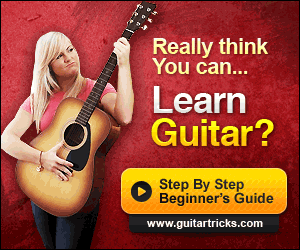Pedal that are hard to describe, explain or wrap your head around are usually some of the best. The Ottobit Jr from Meris fits squarely into this set of rules, possibly breaking some along it’s sonic warpath as well. Part pitch manipulator, part sampler, part sequencer and all bitcrusher, this little black box will expand your mind and everything you thought you knew about how music is supposed to be created.
Pedal that are hard to describe, explain or wrap your head around are usually some of the best. The Ottobit Jr from Meris fits squarely into this set of rules, possibly breaking some along it’s sonic warpath as well. Part pitch manipulator, part sampler, part sequencer and all bitcrusher, this little black box will expand your mind and everything you thought you knew about how music is supposed to be created.
Inspired by vintage gaming console, this ‘Audio In > Video Game Out‘ machine just pours out sounds reminiscent of hanging with friends around a Nintendo or whatever system you had growing up, but with most gusto, more dirt and a lot more creativity. The Ottobit Jr takes your incoming audio and scrambles it up, mixes it around and spits it back out with no regard for what or who may be in the oncoming path. Sample Rate changes the parameter settings from between 48HZ and 48kHz, Filter changes the cutoff frequency of the custom filter, and Bits adjusts the bit depth, from 1 to 24 bits.
The Ottobit Jr takes your input audio, records it and plays it back to create a “stuck buffer” sound, ala Max Headroom from the 80’s. The Stutter knob sets the length of this stutter effect, as well as how many times it repeats. Broken into three speed ranges (full, double and half speeds), plus a Random setting, you have 23 total positions to choose from and play with. Hold down the Tap Tempo switch, and the stutter effect freezes, playing back that bit of audio until you release the switch. The Sequencer knob sets the sequencer to play once, twice, four times, eight times or continuously, and you can use the Sequencer Mult knob to set the speed of the sequencer as a multiple of the tap tempo. This will produce some crazy ring mod-type tones, and allow you to achieve speeds up to an incredible 768000 BPM!
The Alt(Hold) LED button lets you access each parameters’ alternate function, which simple adjust Steps 1-6 of the sequencer. You can also go into Global Settings mode when holding down this button and powering on the Ottobit Jr, which then will give you access to such specifics as Mono or Stereo Input mode, Kill Dry selection, Expression mode, Buffered or Relay bypass selection, MIDI thru and much, much more. Use the Exp/MIDI jack to use an external expression pedal, tap tempo switch, 4-button Preset switch or configure your 16 channels of MIDI. Stereo Outputs add to the growing number of things the Ottobit Jr is capable of as well.
 For all that this thing can do, you gotta read the manual, but will properly educated and enjoy the pedal more after you do so. Something this crazy and fun definitely has a learning curve, but one that’s not taxing in any way, helping to grow your love of the effect the whole time. Be sure to check out the demo below to get a sense of SOME of the things the Ottbit Jr can accomplish – it’s a bit long, but also a good starting point to see if this is a pedal that will fit with your style. Thanks to the folks at Meris for letting us check out this amazing unit – if you haven’t checked out their website yet, be sure to head over and get all the details on this, and their other products as well.
For all that this thing can do, you gotta read the manual, but will properly educated and enjoy the pedal more after you do so. Something this crazy and fun definitely has a learning curve, but one that’s not taxing in any way, helping to grow your love of the effect the whole time. Be sure to check out the demo below to get a sense of SOME of the things the Ottbit Jr can accomplish – it’s a bit long, but also a good starting point to see if this is a pedal that will fit with your style. Thanks to the folks at Meris for letting us check out this amazing unit – if you haven’t checked out their website yet, be sure to head over and get all the details on this, and their other products as well.
GET EXCLUSIVE UPDATES, CONTEST INFO, SEE OUR LATEST DEMO VIDEOS AND MORE: